- 03:00 / 09:00 (GMT)
15:00 / 21:00 (GMT) - Comming Soon
- RYL 2 Brasil

-
Server Maintenance
Will be announced

 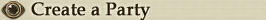 The best way to level with ease and fight in wars is by forming a party with your friends. Most players will create a party with different classes that have their own specialties.
  Press [Shift] and lef-click on your target, then select 'Invite to Party'.  When he/she agrees to join your party, a party status pane showing your party members' name and HP/MP bar opens up. This status pane will also display the buff status of each member.    Once the party is formed, all party members names will change to blue color.
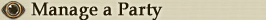 Press 'Y' to enable the party panel to see the detailed information about your party. The party leader can manage a party in the party window.
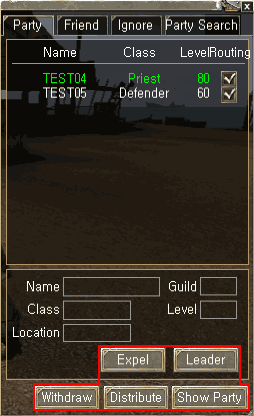  Assigns the party leader's authority to the selected member. Only available for the party leader.  Expells the selected member from the party. Only available for the party leader.  Changes the rule of auto-looting or turns off the function.  Withdraw from the party.  Toggles the party status pane on and off.
|
||
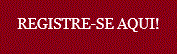
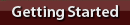
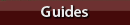
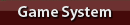
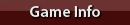
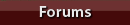


 Getting Ready
Getting Ready